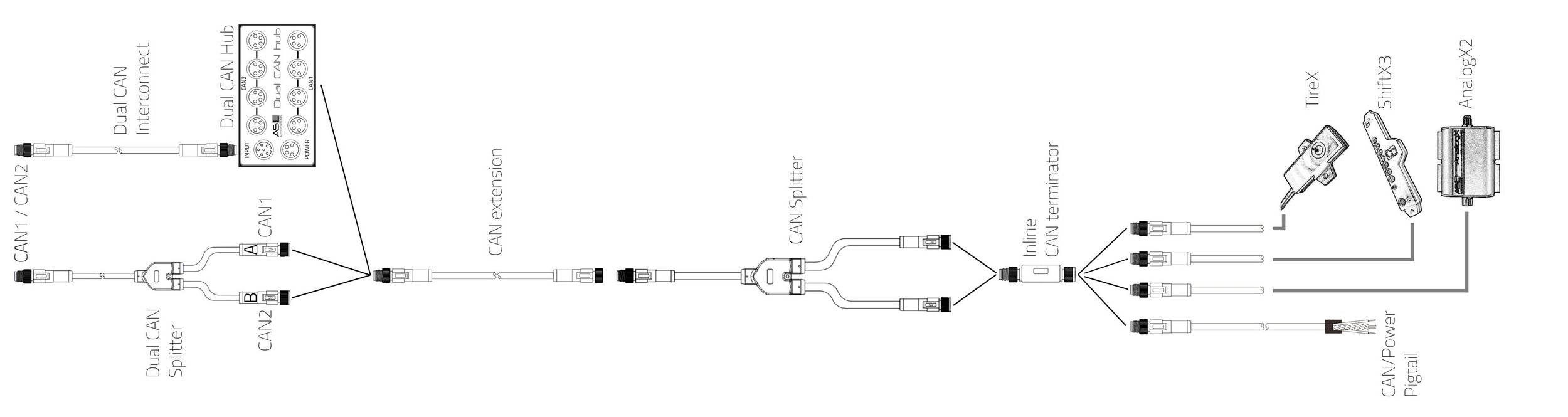Shopping List
The plug and Play harness system has made installing RaceCapture easier than ever. However there are now an overwhelming number of new products to facilitate this. Here I’ve shared some information for customers trying to navigate this new landscape that should hopefully make it a bit easier to reach your destination.
Here is as list of parts with a brief description. Please let me know if you have any questions.
Start with the RaceCapture Pro mk4:
https://www.raceconover.com/shop/racecapturepro
RaceCapture Pro comes with a Power + CAN lead to get it powered up as well as the GPS antenna. But you will need some other harness parts in order to access the digital and analog sensor ports on the unit.
First for the RPM signal it needs to be wired into the connector labeled "Digital" on the RaceCapture, this is where the 4 timer/RPM channels are as well as the 4 GPIO channels, since you will be wiring that to the diag port on the miata, I would just suggest to use an 8 channel pigtail for that, which is this part:
https://www.raceconover.com/shop/8-channel-analogdigital-sensor-pigtail
Next you need Access to the "Analog" connector which is the same type of connector as the above pigtail matches, so you could use another one of those, but there is a cleaner way. I would start with the 8 to 4 splitter which splits the 8 channel connector down to two four channel connectors.
https://www.raceconover.com/shop/8-to-4-channel-sensor-splitter
Now depending on how many brake pressure channels you want you can probably get away with one quad sensor splitter which would plug into one of the leads on the above harness.
https://www.raceconover.com/shop/quad-analogdigital-sensor-splitter
Now you have access to 4 individual analog sensor inputs, if you want more than four sensors, perhaps a front and rear brake pressure, you would need two of the above. To this you can plug your sensors directly in.
Temperature sensor (two of these one for oil and the other for coolant): https://www.raceconover.com/shop/linear-temperature-sensor-with-plug-and-play-harness
Brake Pressure Sensor: https://www.raceconover.com/shop/150-bar-2175-psi-pressure-sensor-with-plug-and-play-harness
And then to wire into the TPS or tap the TPS signal you would just want an analog sensor pigtail like this: https://www.raceconover.com/shop/analogdigital-sensor-pigtail
You can buy various length sensor extensions to go between the quad splitter and your sensors if needed, they are found here: https://www.raceconover.com/shop/sensor-extension-cable
Now for TireX, the tire temperature sensor network, that runs on the CAN bus, so you would need to access the CAN 1 CAN 2 Connector on the RaceCapture Pro4. First you need to separate out CAN 1 from CAN 2 with this: https://www.raceconover.com/shop/can1can2-dual-can-splitter
To that you can wire in TireX with the TireX plug and play harness, I would suggest connecting TIreX to CAN2 because that is the default for the preset in the software.
TireX: https://www.raceconover.com/shop/tirex
TireX plug and play harness: https://www.raceconover.com/shop/tirex-4-corner-plug-and-play-harness
You can also add in ShiftX3 to that same CAN bus if you wish, ShiftX3 is found here, great little sequential shift light: https://www.raceconover.com/shop/shiftx3
If you wish to order a PiDash you can purchase that here: https://www.raceconover.com/shop/pidash
PiDash Currently requires you to send in a raspberry pi to our shop address found below on the website.
That should do it, please let me know if you have any questions, thank you!